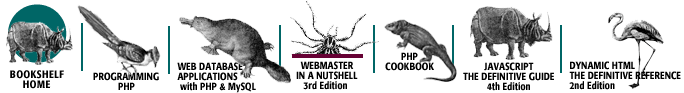Index: C - e-Reading Library
start page | rating of books | rating of authors | reviews | copyrights

Symbols & Numbers
| A
| B
| C
| D
| E
| F
| G
| H
| I
| J
| K
| L
| M
| N
| O
| P
| Q
| R
| S
| T
| U
| V
| W
| X
| Y
| Z
Index: C
- caching
- JavaScript code: 12.2.2. Including JavaScript Files
- off-screen images and: 14.6.2. Offscreen Images and Caching
- calculate( ) function: 1.8. Example: Computing Loan Payments with JavaScript
- call( ) method: 7.5.4. The apply( ) and call( ) Methods
- Function object: 23. Core JavaScript Reference
- JSObject object: 22.2.1. The JSObject Class
- 24. Client-Side JavaScript Reference
- call objects: 4.6.2. Local Variables: The Call Object
- 7.3. Function Scope: The Call Object
- callee property: 7.4.1. The callee Property
- 23. Core JavaScript Reference
- 23. Core JavaScript Reference
- caller property: 23. Core JavaScript Reference
- cancelable property: 19.2.6.1. Event
- 25. W3C DOM Reference
- cancelBubble property (IE Event): 19.3.1. The IE Event Object
- 19.3.3. Event Bubbling in IE
- 24. Client-Side JavaScript Reference
- capitalization (see case)
- caption property: 25. W3C DOM Reference
- captions, HTML tables: 25. W3C DOM Reference
- 25. W3C DOM Reference
- deleting: 25. W3C DOM Reference
- captureEvents( ) method: 19.4.2. Event Capturing in Netscape 4
- 24. Client-Side JavaScript Reference
- capturing, event propagation: 19.2.1. Event Propagation
- addEventListener( ) method and: 19.2.2. Event Handler Registration
- dragging document elements (DOM Level 2): 19.2.7. Example: Dragging Document Elements
- Event object, DOM Level 2: 19.2.6.1. Event
- nested functions and: 19.2.4. Registering Objects as Event Handlers
- Netscape 4 event model: 19.4.2. Event Capturing in Netscape 4
- security restrictions on: 21.2. Restricted Features
- caret (see ^, under Symbols)
- carriage returns: 2.3. Whitespace and Line Breaks
- Cascading Style Sheets (see CSS)
- case: 2.2. Case Sensitivity
- alphabetical sorting and: 5.6. String Operators
- event handler attributes, HTML and XHTML: 19.1.2. Event Handlers as Attributes
- insensitivity to
- alphabetical sorting, array of strings: 9.2.3. sort( )
- HMTL tags: 17.2.2. Finding Specific Elements in a Document
- in pattern matching: 10.1.6. Flags
- 10.3.2. RegExp Instance Properties
- 23. Core JavaScript Reference
- 23. Core JavaScript Reference
- lowercase, converting strings to: 23. Core JavaScript Reference
- 23. Core JavaScript Reference
- reversing in a document: 17.2.3. Modifying a Document
- sensitivity to
- in JavaScript: 2.2. Case Sensitivity
- JavaScript naming conventions: 8.5. Object-Oriented JavaScript
- JavaScript properties: 19.1.3. Event Handlers as Properties
- in string comparisons: 5.5.1. Comparison Operators
- uppercase, converting strings to: 23. Core JavaScript Reference
- 23. Core JavaScript Reference
- case label (switch statement): 6.5. switch
- catch clause (try/catch/finally statement): 6.17. try/catch/finally
- C/C++
- boolean data type, C vs. JavaScript: 3.3. Boolean Values
- C language version, JavaScript interpreter: 1.4. JavaScript in Other Contexts
- char data type: 3.2. Strings
- comments, support in JavaScript: 2.5. Comments
- delete operator in C++, JavaScript vs.: 5.10.4. The delete Operator
- double data type: 3.1. Numbers
- Java Script vs.: 1. Introduction to JavaScript
- null value, JavaScript vs.: 3.7. null
- pointers: 11.2. By Value Versus by Reference
- switch statements: 6.5. switch
- CDATASection object: 25. W3C DOM Reference
- 25. W3C DOM Reference
- ceil( ) function: 23. Core JavaScript Reference
- cellIndex property: 25. W3C DOM Reference
- cells, HTML tables: 25. W3C DOM Reference
- deleting: 25. W3C DOM Reference
- inserting: 25. W3C DOM Reference
- cells property: 25. W3C DOM Reference
- char data type: 3.2. Strings
- Java, in JavaScript: 22.5. LiveConnect Data Conversion
- character classes (in regular expressions): 10.1.2. Character Classes
- character codes, converting to strings: 19.3.1. The IE Event Object
- character encoding
- decoding: 23. Core JavaScript Reference
- 23. Core JavaScript Reference
- encoding for URIs: 23. Core JavaScript Reference
- hexadecimal escape sequences: 23. Core JavaScript Reference
- string containing, creating: 23. Core JavaScript Reference
- URI components: 23. Core JavaScript Reference
- character sets: 2.1. Character Set
- charset property (Document): 24. Client-Side JavaScript Reference
- defaultCharset property (Document): 24. Client-Side JavaScript Reference
- CharacterData object: 17.2.3. Modifying a Document
- 25. W3C DOM Reference
- characters
- converting between JavaScript and Java: 22.5. LiveConnect Data Conversion
- finding in strings: 3.2.3. Working with Strings
- in regular expressions: 10.1. Defining Regular Expressions
- charAt( ) method: 3.2.3. Working with Strings
- 23. Core JavaScript Reference
- charCodeAt( ) method: 23. Core JavaScript Reference
- check( ) function: 7.5.1. The length Property
- Checkbox object: 1.6.3. Interact with HTML Forms
- 14.6.5. Image-Replacement Example
- 15.2. Defining Form Elements
- 15.3.1. Naming Forms and Form Elements
- 15.3.5. Toggle Buttons
- 24. Client-Side JavaScript Reference
- checked property: 25. W3C DOM Reference
- Checkbox object: 15.3.5. Toggle Buttons
- 24. Client-Side JavaScript Reference
- Input object: 24. Client-Side JavaScript Reference
- Radio object: 15.3.5. Toggle Buttons
- 24. Client-Side JavaScript Reference
- child nodes: 17.1.1. Representing Documents as Trees
- 17.2.1. Traversing a Document
- changing parent node: 17.2.3. Modifying a Document
- of DocumentFragment: 17.2.5. Working with Document Fragments
- childNodes property: 17.1.2. Nodes
- 17.2.1. Traversing a Document
- 25. W3C DOM Reference
- children[] property
- Document object: 17.3.1. Traversing a Document
- 24. Client-Side JavaScript Reference
- HTMLElement object: 17.3.1. Traversing a Document
- 24. Client-Side JavaScript Reference
- class methods: 8.5.4. Class Methods
- class of elements, applying CSS style rules to: 18.1.1. Applying Style Rules to Document Elements
- class properties: 8.5.3. Class Properties
- classes: 8.5. Object-Oriented JavaScript
- built-in, prototypes and: 8.4.1. Prototypes and Built-in Classes
- error: 3.11. Error Objects
- hierarchy of: 8.5.7. Superclasses and Subclasses
- HTML elements: 24. Client-Side JavaScript Reference
- instances of: 8.5. Object-Oriented JavaScript
- Java: 24. Client-Side JavaScript Reference
- creating instances with new operator: 22.4.2. The JavaClass Class
- JavaClass object: 22.4.2. The JavaClass Class
- 24. Client-Side JavaScript Reference
- JavaObject object: 22.4.3. The JavaObject Class
- JSObject class: 24. Client-Side JavaScript Reference
- using directly from JavaScript: 22.3. Using Java Classes Directly
- members of: 8.5. Object-Oriented JavaScript
- class methods: 8.5.4. Class Methods
- class properties: 8.5.3. Class Properties
- instance methods: 8.5.2. Instance Methods
- instance properties: 8.5.1. Instance Properties
- object: 8.5. Object-Oriented JavaScript
- 8.7.2. The toString( ) Method
- converting to strings: 8.7.2. The toString( ) Method
- defining (complex number class): 8.5.6. Example: Complex Numbers
- defining constructors for: 8.2. Constructors
- prototypes and inheritance: 8.4. Prototypes and Inheritance
- wrapper, for primitive data types: 3.12. Primitive Data Type Wrapper Objects
- className property: 17.1.3. The DOM HTML API
- 17.1.3.1. HTML naming conventions
- 24. Client-Side JavaScript Reference
- 25. W3C DOM Reference
- CLASSPATH variable: 22.2.2.1. Compiling applets that use the JSObject class
- clear( ) method: 24. Client-Side JavaScript Reference
- clearInterval( ) method: 13.1. Window Overview
- 13.4. Timeouts and Intervals
- 24. Client-Side JavaScript Reference
- clearTimeout( ) method: 13.1. Window Overview
- 13.4. Timeouts and Intervals
- 24. Client-Side JavaScript Reference
- click events: 19.2.9. Synthesizing Events
- (see also event handlers; Event object; events)
- initializing: 19.2.9. Synthesizing Events
- click( ) method: 24. Client-Side JavaScript Reference
- HTMLInputElement object: 25. W3C DOM Reference
- clicking on input elements: 24. Client-Side JavaScript Reference
- client-side JavaScript: 1.3. Client-Side JavaScript
- 1.5. Client-Side JavaScript: Executable Content in Web Pages
- 12. JavaScript in Web Browsers
- 24. Client-Side JavaScript Reference
- browser environment: 12.1. The Web Browser Environment
- event-driven programming: 12.1.3. The Event-Driven Programming Model
- object hierarchy and DOM: 12.1.2. The Client-Side Object Hierarchy and the Document Object Model
- window as global execution context: 12.1.1. The Window as Global Execution Context
- capabilities of: 1.6. Client-Side JavaScript Features
- browser behavior, controlling: 1.6.2. Control the Browser
- client state information: 1.6.5. Read and Write Client State with Cookies
- document appearance and content: 1.6.1. Control Document Appearance and Content
- interacting with HTML forms: 1.6.3. Interact with HTML Forms
- interacting with user: 1.6.4. Interact with the User
- limitations: 1.6.7. What JavaScript Can't Do
- case insensitivity in objects and properties: 2.2. Case Sensitivity
- DOM, combining with scripting of JavaScript interpreter: 1.3. Client-Side JavaScript
- embedded in browsers: 1. Introduction to JavaScript
- embedding in HTML documents: 12.2. Embedding JavaScript in HTML
- event handlers: 12.2.3. Event Handlers
- src attribute, tag: 12.2.2. Including JavaScript Files
- tags: 12.2.1. The <script> Tag
- URLs: 12.2.4. JavaScript in URLs
- executable web page content: 1.5. Client-Side JavaScript: Executable Content in Web Pages
- features listing by browser: 1.3. Client-Side JavaScript
- global variables and functions defined by: 2.8. Reserved Words
- interacting windows: 13.11.3. JavaScript in Interacting Windows
- security: 21.1. JavaScript and Security
- restrictions on: 21.2. Restricted Features
- W3C DOM API vs.: 0.1. What's New in the Fourth Edition
- writing scripts: 1.10. Exploring JavaScript
- client sniffers: 13.6. The Navigator Object
- 20.1.4. Platform-Specific Workarounds
- clientInformation property: 13.6. The Navigator Object
- 24. Client-Side JavaScript Reference
- clientX, clientY properties
- IE Event object: 19.3.1. The IE Event Object
- 24. Client-Side JavaScript Reference
- MouseEvent object: 19.2.6.3. MouseEvent
- 25. W3C DOM Reference
- clip attribute: 18.2.5. Partial Visibility: overflow and clip
- clipping area, layers: 24. Client-Side JavaScript Reference
- cloneContents( ) method: 17.5.2.2. Manipulating ranges
- 25. W3C DOM Reference
- cloneNode( ) method: 25. W3C DOM Reference
- cloneRange( ) method: 25. W3C DOM Reference
- close( ) method
- Document object: 14.1.1. Document Methods
- 24. Client-Side JavaScript Reference
- creating new documents: 14.2. Dynamically Generated Documents
- dynamic document generation: 14.7. Links
- HTMLDocument object: 25. W3C DOM Reference
- Window object: 13.1. Window Overview
- 13.8.2. Closing Windows
- 13.8.6. Window Methods Example
- 24. Client-Side JavaScript Reference
- security restrictions and: 21.2. Restricted Features
- closed property: 13.1. Window Overview
- 13.8.2. Closing Windows
- 24. Client-Side JavaScript Reference
- closure: 11.4. Lexical Scoping and Nested Functions
- code
- caching: 12.2.2. Including JavaScript Files
- defensive coding for platform incompatibilities: 20.1.2. Defensive Coding
- indenting: 2.3. Whitespace and Line Breaks
- 6.3. if
- 6.3. if
- code property: 25. W3C DOM Reference
- collapse( ) method: 25. W3C DOM Reference
- collapsed property: 25. W3C DOM Reference
- collection, HTML elements: 25. W3C DOM Reference
- color-changing animation: 18.3.4. DHTML Animations
- colorDepth property: 13.7. The Screen Object
- 24. Client-Side JavaScript Reference
- colors: 14.3. Document Color Properties
- background and foreground, document: 14.1.2. Document Properties
- Document object properties for: 14.3. Document Color Properties
- for browser screens: 13.7. The Screen Object
- frames with color animation: 13.11.4. Example: Colored Frames
- links: 14.1.2. Document Properties
- active: 24. Client-Side JavaScript Reference
- unvisited: 24. Client-Side JavaScript Reference
- visited, in document: 24. Client-Side JavaScript Reference
- RGBColor object: 25. W3C DOM Reference
- 25. W3C DOM Reference
- cols property: 25. W3C DOM Reference
- columns, HTML tables: 25. W3C DOM Reference
- comma (,) operator: 5.10.6. The Comma Operator (,)
- combining multiple expressions in loops: 6.8. for
- Comment object: 17.1.2.1. Types of nodes
- 25. W3C DOM Reference
- comments: 2.5. Comments
- 2.5. Comments
- 20.3.1. Hiding Scripts from Old Browsers
- Comment node, creating: 25. W3C DOM Reference
- HTML: 1.8. Example: Computing Loan Payments with JavaScript
- hiding scripts in: 20.3.1. Hiding Scripts from Old Browsers
- JavaScript code: 1.8. Example: Computing Loan Payments with JavaScript
- mixing with HTML: 20.3.1. Hiding Scripts from Old Browsers
- commonAncestorContainer property: 25. W3C DOM Reference
- compareBoundaryPoints( ) method: 25. W3C DOM Reference
- comparing
- boolean values returned by: 3.3. Boolean Values
- by reference: 11.2. By Value Versus by Reference
- 11.2.1. Primitive Types and Reference Types
- by value: 11.2. By Value Versus by Reference
- 11.2.1. Primitive Types and Reference Types
- by reference vs.: 11.2.4. By Value Versus by Reference: Summary
- strings: 11.2.3. Comparing Strings
- equality and identity operators: 5.4.1. Equality (==) and Identity (===)
- string literals: 5.6. String Operators
- comparison functions, for array sorting: 9.2.3. sort( )
- comparison operators: 5.5.1. Comparison Operators
- data types of operands and returns: 5.2.2. Type of Operands
- object data type conversion: 11.1.1. Object-to-Primitive Conversion
- compatibility
- browsers, non-JavaScript: 20.3. Compatibility with Non-JavaScript Browsers
- language versions (JavaScript): 20.2. Language Version Compatibility
- language attribute ( ): 20.2.1. The language Attribute
- loading new (compatible) page: 20.2.4. Loading a New Page for Compatibility
- suppressing version-related errors: 20.2.3. Suppressing Version-Related Errors
- testing version explicitly: 20.2.2. Explicit Version Testing
- platform and browser: 20.1. Platform and Browser Compatibility
- avoiding browser incompatibilities: 20.1.1. The Least-Common-Denominator Approach
- failing to resolve incompatibilities: 20.1.7. Fail Gracefully
- feature testing: 20.1.3. Feature Testing
- ignoring incompatibilities: 20.1.6. Ignore the Problem
- platform incompatibilities, defensive coding for: 20.1.2. Defensive Coding
- platform-specific workarounds: 20.1.4. Platform-Specific Workarounds
- server-side scripts: 20.1.5. Compatibility Through Server-Side Scripts
- compiling applets with JSObjects: 22.2.2.1. Compiling applets that use the JSObject class
- complete property: 14.6.3. Image Event Handlers
- 24. Client-Side JavaScript Reference
- complex number class, defining: 8.5.6. Example: Complex Numbers
- compound statements: 6.2. Compound Statements
- 6.2. Compound Statements
- break, continue, return, or throw statement in: 6.2. Compound Statements
- computation: 1.6.6. Still More Features
- displaying Fibonacci numbers: 1.10. Exploring JavaScript
- loan payments (example program): 1.8. Example: Computing Loan Payments with JavaScript
- computed styles: 18.5.2. Computed Styles
- 25. W3C DOM Reference
- concat( ) method
- Array object: 9.2.4. concat( )
- 23. Core JavaScript Reference
- String object: 23. Core JavaScript Reference
- concatenating strings: 3.2.3. Working with Strings
- + operator: 5.3. Arithmetic Operators
- 5.6. String Operators
- 5.6. String Operators
- array elements converted to: 9.2.1. join( )
- conditional operators
- ?:: 5.10.1. The Conditional Operator (?:)
- associativity of: 5.2.4. Operator Associativity
- conditional statements: 6.3. if
- configuring security policy: 21.4. Security Zones and Signed Scripts
- confirm( ) method: 13.1. Window Overview
- 13.2. Simple Dialog Boxes
- 24. Client-Side JavaScript Reference
- constants: 3.1.5. Special Numeric Values
- 23. Core JavaScript Reference
- code property values (DOMException): 25. W3C DOM Reference
- constant expressions: 5.1. Expressions
- defined by DOM interfaces: 25. W3C DOM Reference
- defining with prototype properties: 8.4. Prototypes and Inheritance
- e: 23. Core JavaScript Reference
- Event object (bitmask): 24. Client-Side JavaScript Reference
- eventPhase property values: 25. W3C DOM Reference
- Infinity, NaN, and Number: 3.1.5. Special Numeric Values
- ln2: 23. Core JavaScript Reference
- log10e: 23. Core JavaScript Reference
- numeric: 23. Core JavaScript Reference
- MAX_VALUE: 23. Core JavaScript Reference
- MIN_VALUE: 23. Core JavaScript Reference
- NaN (not-a-number): 23. Core JavaScript Reference
- NEGATIVE_INFINITY: 23. Core JavaScript Reference
- pi: 23. Core JavaScript Reference
- primitiveType property values: 18.5.5. Traversing Style Sheets
- 25. W3C DOM Reference
- SQRT2: 23. Core JavaScript Reference
- constructor functions: 3.5.1. Creating Objects
- 3.5.1. Creating Objects
- 8.1.1. Creating Objects
- 8.1.1. Creating Objects
- 8.2. Constructors
- 13.11.3. JavaScript in Interacting Windows
- 23. Core JavaScript Reference
- Date( ): 3.9. The Date Object
- Function( ), function literals vs.: 11.5. The Function( ) Constructor and Function Literals
- invoking with new operator: 5.10.3. The Object Creation Operator (new)
- methods, defining in: 8.3. Methods
- multiple frames/windows and: 13.11.3. JavaScript in Interacting Windows
- predefined vs. user-defined in multiple windows: 13.11.3. JavaScript in Interacting Windows
- prototype objects, defining: 8.4. Prototypes and Inheritance
- prototype property: 8.4. Prototypes and Inheritance
- 8.7.1. The constructor Property
- constructor property: 8.7.1. The constructor Property
- 23. Core JavaScript Reference
- 23. Core JavaScript Reference
- contains( ) method: 24. Client-Side JavaScript Reference
- continue statements
- in do/while loop, bug in: 6.7. do/while
- 6.12. continue
- semicolons in: 2.4. Optional Semicolons
- converting
- data types: 11.1. Data Type Conversion
- automatic conversions, JavaScript: 11.1. Data Type Conversion
- explicit conversions: 11.1.2. Explicit Type Conversions
- Java to JavaScript: 22.1. Scripting Java Applets
- JavaObject objects to JavaScript primitive types: 22.6. JavaScript Conversion of JavaObjects
- manipulating Java types from JavaScript: 22.5. LiveConnect Data Conversion
- numbers to strings: 11.1.3. Converting Numbers to Strings
- objects to primitive values: 11.1.1. Object-to-Primitive Conversion
- strings to numbers: 11.1.4. Converting Strings to Numbers
- dates and times: 3.9. The Date Object
- objects to string literals: 8.7.2. The toString( ) Method
- variables: 4.1. Variable Typing
- cookie property: 14.1.2. Document Properties
- 16. Scripting Cookies
- 24. Client-Side JavaScript Reference
- 24. Client-Side JavaScript Reference
- 24. Client-Side JavaScript Reference
- 25. W3C DOM Reference
- parsing: 16.3. Reading Cookies
- cookieEnabled property: 24. Client-Side JavaScript Reference
- cookies: 1.6.5. Read and Write Client State with Cookies
- 16. Scripting Cookies
- deleting: 16.2. Storing Cookies
- domain attribute: 16.1. An Overview of Cookies
- 16.2. Storing Cookies
- example of: 16.4. Cookie Example
- expires attribute: 16.1. An Overview of Cookies
- path attribute: 16.1. An Overview of Cookies
- 16.2. Storing Cookies
- reading: 16.3. Reading Cookies
- secure attribute: 16.1. An Overview of Cookies
- 16.2. Storing Cookies
- specification, original (web site): 16.1. An Overview of Cookies
- storing: 16.2. Storing Cookies
- limitations, browser and server: 16.2.1. Cookie Limitations
- visibility of: 16.1. An Overview of Cookies
- coordinates
- mouse pointer: 19.2.6.3. MouseEvent
- 19.3.1. The IE Event Object
- pixel (where event occurred): 19.4.1. The Netscape 4 Event Object
- copying
- by reference: 11.2. By Value Versus by Reference
- 11.2.1. Primitive Types and Reference Types
- strings: 11.2.2. Copying and Passing Strings
- by value: 11.2. By Value Versus by Reference
- 11.2.1. Primitive Types and Reference Types
- by reference vs.: 11.2.4. By Value Versus by Reference: Summary
- cos( ) function: 23. Core JavaScript Reference
- cosine (arc): 23. Core JavaScript Reference
- countCharacters( ) function: 17.2.1. Traversing a Document
- Counter object: 18.5.5. Traversing Style Sheets
- 25. W3C DOM Reference
- counter that controls a loop, incrementing: 5.3. Arithmetic Operators
- counter variable: 6.6. while
- counting references (garbage collection): 11.3.2. Garbage Collection by Reference Counting
- countTags( ) function: 17.2.1. Traversing a Document
- createAttribute( ) method: 25. W3C DOM Reference
- createAttributeNS( ) method: 25. W3C DOM Reference
- createCaption( ) method: 25. W3C DOM Reference
- createCDATASection( ) method: 25. W3C DOM Reference
- createComment( ) method: 25. W3C DOM Reference
- createCSSStyleSheet( ) method: 18.5.4. Creating Style Sheets
- 25. W3C DOM Reference
- createDocument( ) method: 17.2.7. Working with XML Documents
- 25. W3C DOM Reference
- createDocumentFragment( ) method: 25. W3C DOM Reference
- createDocumentType( ) method: 25. W3C DOM Reference
- createElement( ) method: 17.2.4. Adding Content to a Document
- 25. W3C DOM Reference
- createElementNS( ) method: 25. W3C DOM Reference
- createEntityReference( ) method: 25. W3C DOM Reference
- createEvent( ) method: 19.2.9. Synthesizing Events
- 25. W3C DOM Reference
- createHTMLDocument( ) method: 25. W3C DOM Reference
- createNodeIterator( ) method: 17.5.1.1. NodeIterator and TreeWalker
- 25. W3C DOM Reference
- createProcessingInstruction( ) method: 25. W3C DOM Reference
- createRange( ) method: 17.5.2.1. Start and end positions
- 25. W3C DOM Reference
- createTextNode( ) method: 17.2.3. Modifying a Document
- 17.2.4. Adding Content to a Document
- 25. W3C DOM Reference
- createTFoot( ) method: 25. W3C DOM Reference
- createTHead( ) method: 25. W3C DOM Reference
- createTreeWalker( ) method: 17.5.1.1. NodeIterator and TreeWalker
- 25. W3C DOM Reference
- creator property: 20.1.1. The Least-Common-Denominator Approach
- CSS (Cascading Style Sheets): 1.6.1. Control Document Appearance and Content
- 18. Cascading Style Sheets and Dynamic HTML
- defining and using (example): 18.1.5. CSS Example
- DOM APIs for: 18.5. Other DOM APIs for Styles and Style Sheets
- CSSStyleDeclaration object: 18.5.2. Computed Styles
- DOMImplementation object: 18.5.4. Creating Style Sheets
- override styles: 18.5.3. Override Styles
- traversing style sheets: 18.5.5. Traversing Style Sheets
- element display and visibility: 18.2.4. Element Display and Visibility
- partial visibility: 18.2.5. Partial Visibility: overflow and clip
- element positioning: 18.2. Element Positioning with CSS
- example: 18.2.6. CSS Positioning Example
- position attribute: 18.2.1. The Key to DHTML: The position Attribute
- specifying position and size: 18.2.2. Specifying the Position and Size of Elements
- z-index attribute (stacking order): 18.2.3. The Third Dimension: z-index
- JavaScript, manipulating styles with: 18.3. Scripting Styles
- DHTML animations: 18.3.4. DHTML Animations
- dynamic bar charts (example): 18.3.3. Example: Dynamic Bar Charts
- naming CSS attributes in JavaScript: 18.3.1. Naming Conventions: CSS Attributes in JavaScript
- Netscape 4 Layer API: 17.4. DOM Compatibility with Netscape 4
- style attributes: 18.1. Styles and Style Sheets with CSS
- Style object and: 24. Client-Side JavaScript Reference
- style properties, Layer property equivalents: 18.4.2. DHTML in Netscape 4
- style rules
- applying to documents: 18.1.1. Applying Style Rules to Document Elements
- determining precedence of: 18.1.3. The Cascade
- style sheets, associating with documents: 18.1.2. Associating Style Sheets with Documents
- versions of: 18.1.4. Versions of CSS
- CSSCharsetRule object: 25. W3C DOM Reference
- CSSFontFaceRule object: 25. W3C DOM Reference
- CSSImportRule object: 25. W3C DOM Reference
- CSSMediaRule object: 25. W3C DOM Reference
- CSSPageRule object: 25. W3C DOM Reference
- CSSPrimitiveValue object: 18.5.5. Traversing Style Sheets
- 25. W3C DOM Reference
- CSS2Properties object: 18.3. Scripting Styles
- 18.5.1. Style Declarations
- 25. W3C DOM Reference
- property names, CSS attributes vs.: 18.3.1. Naming Conventions: CSS Attributes in JavaScript
- style properties, working with: 18.3.2. Working with Style Properties
- CSSRule object: 18.5.5. Traversing Style Sheets
- 25. W3C DOM Reference
- CSSRuleList object: 25. W3C DOM Reference
- cssRules[] property: 18.5.5. Traversing Style Sheets
- 25. W3C DOM Reference
- 25. W3C DOM Reference
- CSSStyleDeclaration object: 18.5.1. Style Declarations
- 18.5.5. Traversing Style Sheets
- 25. W3C DOM Reference
- CSSStyleRule object: 18.5.5. Traversing Style Sheets
- 25. W3C DOM Reference
- CSSStyleSheet object: 18.5.4. Creating Style Sheets
- 25. W3C DOM Reference
- creating: 25. W3C DOM Reference
- cssText property: 25. W3C DOM Reference
- 25. W3C DOM Reference
- 25. W3C DOM Reference
- CSSUnknownRule object: 25. W3C DOM Reference
- CSSValue object: 18.5.5. Traversing Style Sheets
- 25. W3C DOM Reference
- CSSValueList object: 18.5.5. Traversing Style Sheets
- 25. W3C DOM Reference
- cssValueType property: 18.5.5. Traversing Style Sheets
- 25. W3C DOM Reference
- ctrlKey property: 25. W3C DOM Reference
- IE Event: 19.3.1. The IE Event Object
- 24. Client-Side JavaScript Reference
- MouseEvent object: 19.2.6.3. MouseEvent
- curly braces (see {}, under Symbols)
- currentNode property: 25. W3C DOM Reference
- currentStyle property (IE 5 and later): 18.5.2. Computed Styles
- currentTarget property: 19.2.3. addEventListener( ) and the this Keyword
- 19.2.6.1. Event
- 25. W3C DOM Reference
- cyclical references: 11.3.2. Garbage Collection by Reference Counting
Symbols & Numbers
| A
| B
| C
| D
| E
| F
| G
| H
| I
| J
| K
| L
| M
| N
| O
| P
| Q
| R
| S
| T
| U
| V
| W
| X
| Y
| Z
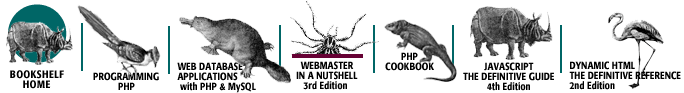
Copyright © 2003
O'Reilly & Associates, Inc.
All Rights Reserved.