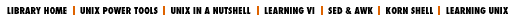|
Chapter 25 Showing What's in a File |

|
The
cat
-v
option (
25.7
)
shows non-printable characters in a printable way.
cat
has two options for displaying white space in a line. If you use the
-t
option with
-v
, TAB characters are shown as
^I
. The
-e
option combined with
-v
marks the end of each line with a
$
character. Some versions of
cat
don't require the
-v
with those options. Let's compare a one-line file without and with the
-t -e
(which have to be typed separately, by the way;
-te
won't work):
%cat afileThis is a one-line file - boring, eh? %cat -v -t -e afileThiS^Hs is^Ia one-line file^I- boring, eh? $
Although you can't tell it from plain
cat
, there's a backspace (CTRL-h) before the first
s
, two TABs that take up only one column of white space each, and seven spaces at the end of the line. Knowing this can help you debug problems in printing and displaying files. It's also a help for shell programmers who need to parse or sort the output of other programs.
-

|

|

|
| 25.5 Page Through Compressed, RCS, Unprintable Files |

|
25.7 Show Non-Printing Characters with cat -v or od -c |