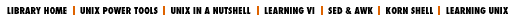|
Chapter 22 File Security, Ownership, and Sharing |

|
The
clear
command reads your
termcap
or
terminfo
(
5.2
)
entry to find out how to erase your screen, then it sends that command. If you're typing something confidential that other people shouldn't read, just type
clear
at a shell prompt when you can. Many UNIX programs let you do a
shell escape (
30.26
)
to run a single UNIX command - you can clear your screen that way, by typing something like
!clear
from inside the program.
NOTE: Some terminals and window systems have memories - scrolling buffers that save previous screens or the current one. The clear command probably won't clear those. Check your manual to find out how - or, if you're desperate, log off UNIX, then turn off your screen's power for a minute.
If you leave your desk for a long meeting or for the day, then remember that you didn't erase your screen, you can probably clear your screen from another user's terminal. (If your system has the tty -group-write protection ( 22.13 ) , then you'll have to log in or su ( 22.22 ) to your account from the other terminal first.) If the other terminal has the same terminal type, use the command:
who |
% who |
|---|
If you're on a different type of terminal, you'll need to set the TERM environment variable temporarily ( 6.10 ) before you use that command.
-

|

|

|
| 22.17 Ways of Improving the Security of crypt |

|
22.19 Shell Scripts Must be Readable and (Usually) Executable |